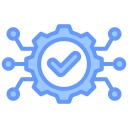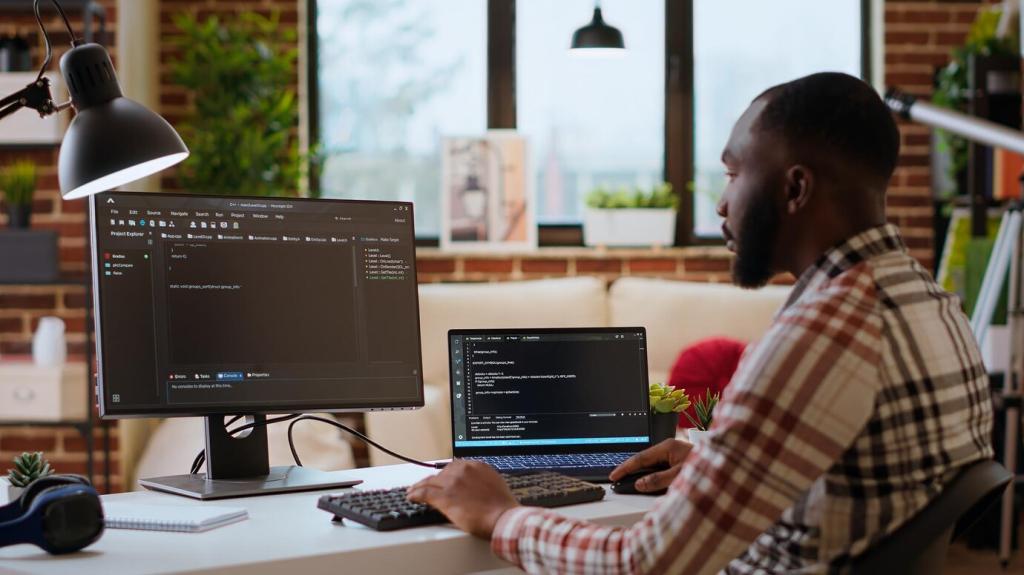Getting Started: Why Ionic for Hybrid Apps
Ionic gives you polished UI components, while Capacitor bridges web code to native APIs. Together, they let teams deliver camera access, biometrics, geolocation, and offline storage alongside responsive, web-based views—without abandoning familiar tooling. Comment if you want a starter template tailored to your framework preference.
Getting Started: Why Ionic for Hybrid Apps
Write once with Angular, React, or Vue, then deploy to iOS, Android, and the browser. This unifies releases, reduces maintenance, and speeds iteration across devices. If you’ve wrestled with duplicate native projects before, you’ll appreciate pushing one repo and seeing consistent results everywhere.