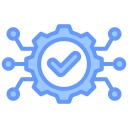Security and Privacy: Different Rules, Same Trust
Explain why before asking. Time permission prompts to moments of clear intent, and respect platform-specific norms. Provide alternatives when users decline, and avoid hard blocks unless essential. Track denial reasons to refine copy, and keep documentation visible so your support team confidently handles privacy-related questions.
Security and Privacy: Different Rules, Same Trust
Abstract platform keychains with a well-reviewed library, rotate keys safely, and protect at-rest data against backups and device migrations. Avoid storing secrets in preferences. Threat model jailbreaks and rooted devices, and alert users when integrity is compromised while still offering a functional, privacy-respecting degraded mode.